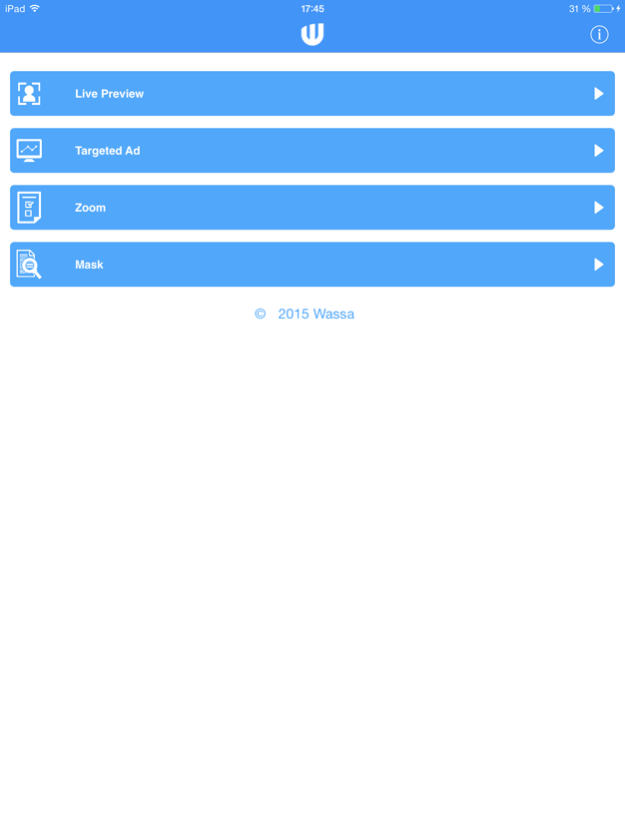Facelytics 1.5.0
Continue to app
Free Version
Publisher Description
Facelytics is able to detect and analyze face’s morphological information on a digital platform through a camera.
NOTICE: This application is designed to run on iPhone 5 and higher, using older devices might result in slower performance.
DISCLAIMER : The morphological informations provided by the application are intended for entertainment purposes only and shouldn't be used for any other usage.
Facelytics, based on artificial intelligence, detects face criteria by analyzing any video stream in realtime.
Facelytics is able to track multiple faces and then detect gender, some emotions, age range and accessories like glasses for each detected face.
Thanks to Facelytics, including high valuable features becomes a child play. For example :
- Improving ad targeting in your apps
- Collecting anonymosus data about the users
- Customizing the rendering of an app
- Create new User eXperience
Apr 12, 2018
Version 1.5.0
This app has been updated by Apple to display the Apple Watch app icon.
Thank you for using Facelytics ! Do not hesitate to contact us for any questions.
By the way, we are now compatible with iOS 11 !
About Facelytics
Facelytics is a free app for iOS published in the Screen Capture list of apps, part of Graphic Apps.
The company that develops Facelytics is Wassa. The latest version released by its developer is 1.5.0.
To install Facelytics on your iOS device, just click the green Continue To App button above to start the installation process. The app is listed on our website since 2018-04-12 and was downloaded 15 times. We have already checked if the download link is safe, however for your own protection we recommend that you scan the downloaded app with your antivirus. Your antivirus may detect the Facelytics as malware if the download link is broken.
How to install Facelytics on your iOS device:
- Click on the Continue To App button on our website. This will redirect you to the App Store.
- Once the Facelytics is shown in the iTunes listing of your iOS device, you can start its download and installation. Tap on the GET button to the right of the app to start downloading it.
- If you are not logged-in the iOS appstore app, you'll be prompted for your your Apple ID and/or password.
- After Facelytics is downloaded, you'll see an INSTALL button to the right. Tap on it to start the actual installation of the iOS app.
- Once installation is finished you can tap on the OPEN button to start it. Its icon will also be added to your device home screen.